increase speed of internet connection
step 1: Step 1: First of all you should click the start button and type Run. You will get the Run screen appeared.
Step 8: When you see that if the default option is Not Configured, even then you can see that the default bandwidth allocation will be 20 percent.
Step 9: You can click the Enabled option and you can find that the Bandwidth limit will be showed as the 20%
step 1: Step 1: First of all you should click the start button and type Run. You will get the Run screen appeared.
step 2: Type gpedit.msc in the run option.
Step 3: You will be directed to the Local Group
Policy Editor where you can find Computer
c
onfiguration and the User configuration.
Step 4: Click the Administrative Templates that
is present in the Computer configuration option.
Select Network in the Administrative templates.
Step 5: You will be getting list of setting for the
Network option in the Administrative templates.
Click on the QoS Packet Scheduler
Step 6: Here you can find the list of setting for
the packets. Now here you should double click
Limit reservable bandwidth.
Step 7: You will be getting a new window to
change the setting. By default Not Configured
option will be selected.
Step 8: When you see that if the default option is Not Configured, even then you can see that the default bandwidth allocation will be 20 percent.
Step 9: You can click the Enabled option and you can find that the Bandwidth limit will be showed as the 20%
Step 10: You can now make the Bandwidth limit value as zero and click the Ok button to finish the setting.
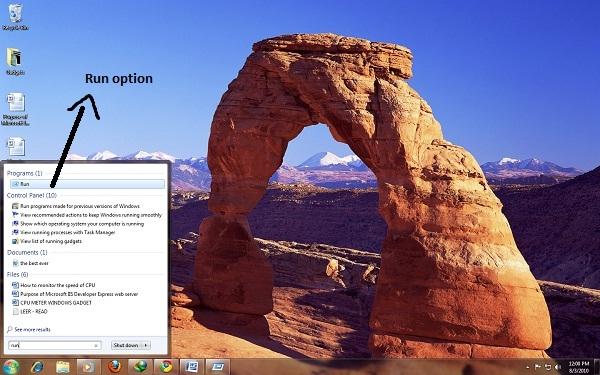
Good
ReplyDelete